 Step 1
Step 1
|
|
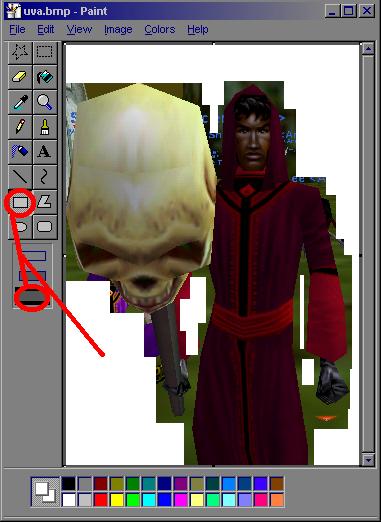 Step 2
Step 2
|
Start by simply opening your bitmap
file in a program such as paint. I find this
one of the easiest programs to work with.
|
|
Remove any extra background using biggest square fills, etc.
|
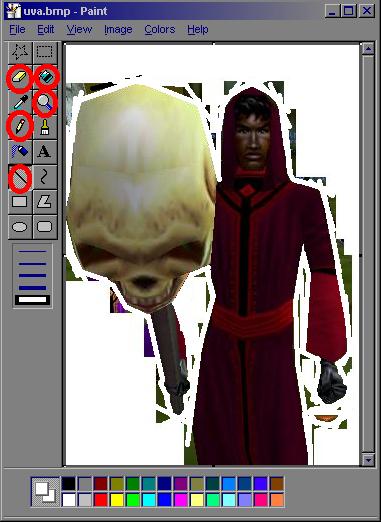 Step 3
Step 3
|
|
 Step 4
Step 4
|
IF any part of this can be considered
talent, this might be it. It takes a bit of
getting used to in order to make the clean
cut around the edge of the main object.
|
|
Use eraser and other fills to eliminate any other pixel from the background. You want to have a plain white background. In paint, when you copy the image, it will paste onto another background as a transparency, but only if you have the background white. Also, keep the "draw opaque" under the image section turned OFF.
|
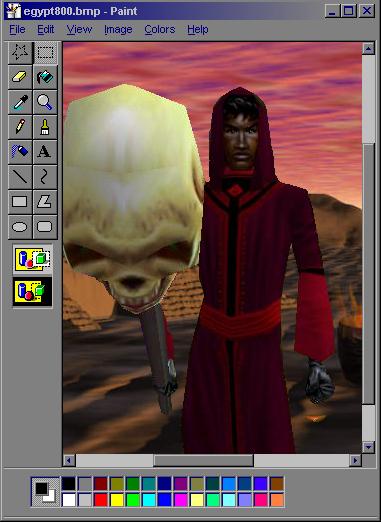 Step 5 ---Final step in paint
Step 5 ---Final step in paint
|
|
|
If you have the resources you can make your own
background. In my case, because I simply do this for fun, I find another background from the net
that I like. Maybe one day I will be able to get one of those really good 3d programs. Paste
your object in position on the background and your done with Paint.
|
|
|

|
|
|
|
From here you will want to take the image into another photo program. Adobe and Corel are usually the most popular. From there, you can throw in some lighting, alter colors and textures, etc. until you get your final product.
|
|
|